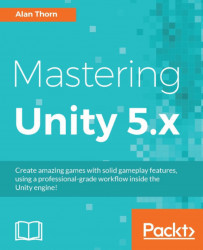Our scene now features marked static objects, complete with Lightmap UVs, and is ready for lightmapping. The default settings for all Unity scenes and projects is not compatible with a full lightmap setup as we require, and so we must access the lighting settings. To do this, display the Lighting window by navigating to Window | Lighting from the application menu. Once opened, dock the free-floating window into the object Inspector as a separate tab. This is convenient because we can view the lighting settings and inspect the Scene viewport side by side.

Accessing the Lighting window
First, let's disable all precomputed GI settings, by removing the check mark from the Precomputed Realtime GI rollout in the Lighting window. This completely deactivates real-time GI for the scene. In addition, specify the night time skybox (created earlier) for the Skybox field. This is important for establishing a base, ambient lighting pervading the scene, even in the...