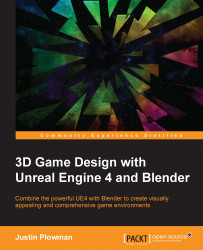The first step along our development journey begins at http://www.blender.org, online home of the Blender Foundation. Here you can learn about the history of Blender, connect with their community, access training videos, and more. I encourage you to check out the website when you have time as it has much to offer. For example, every time there is a major update to the software, there is also a release of an animated short film. These films tend to be very entertaining as well as show what the toolset is capable of.
Here's how you download Blender:
Go to http://www.blender.org/.
Click on the button on the right labeled Download Blender 2.76-rc3 (the current version as of this writing):

Click the download button to get the latest version of Blender
Blender is a cross-platform software. Select a 64- or 32-bit mirror for your operating system. Most likely, your computer will be 64 bit:

Click the download link that is closest to your location and that corresponds to your operating system. Most users will need the 64 bit version, but if you have less than 8 gigs of RAM you should use the 32 bit version
Click on the Installer once it has finished downloading.
Follow the installation prompts. They are pretty straightforward and do not need additional configuration.
Once everything has been installed, go ahead and run the program. You will be greeted with the splash screen. Now let's take a look at the interface.