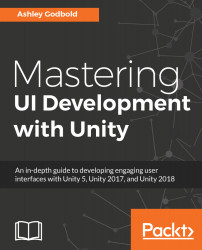In this chapter, we'll expand on the scene we've been building further and also add in a new scene that occurs between our start screen and our main game screen.
Examples
Animated text
First, we will create a new scene that acts like a "cut scene" between our start screen and our gameplay scene. It will include our cat, introducing itself. The text will animate in as if it is being typed, and the user will have the option to speed it up by pressing a button. Once the text is fully displayed, pressing that same button will either show the next block of text or go to the gameplay scene. The text windows will appear as follows: