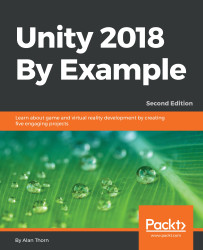Defining game logic, rules, and behavior often requires scripting. Specifically, to transform a static and lifeless scene with objects into an environment that does something, a developer needs to code behaviors. It requires someone to define how things should act and react under specific conditions. The coin collection game is no exception to this. In particular, it requires three main features:
To know when the player collects a coin
To keep track of how many coins are collected during gameplay
To determine whether a timer has expired
There's no default out-of-the-box functionality included with Unity to handle this scenario. So we must write some code to achieve it. Unity supports two languages, namely, UnityScript (sometimes called JavaScript) and C#. Both are capable and useful languages, but this book uses C# because, going forward, support for JavaScript will eventually be dropped. Let's start coding these three features in sequence. To create a new script file,...