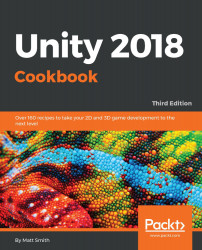The use of enums and corresponding drop-down menus in the Inspector panel to restrict changes to one of a limited set often works fine (for example, pickup types for a pickup object). However, the trouble with this approach is, when two or more properties are related and need to be changed together, there is a danger of changing one property, for example, pickup type from Heart to Key, but forgetting to change corresponding properties; for example, leaving the Sprite Renderer component still showing a Heart sprite. Such mismatches cause problems both in terms of messing up intended level design and, of course, the frustration for the player when they collide with something showing one pickup image, but a different kind of pickup type is added to the inventory!
If a...