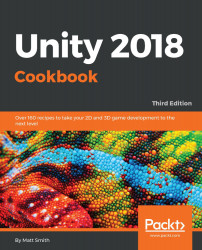Having learned the basics of PlayMode testing in the previous recipe, now let's test something non-trivial that we might find in a game. In this recipe, we'll create a PlayMode test to ensure that a door opening animation plays when the player's sphere object enters a collider.
A scene has been provided with the player's sphere initialized to roll toward a red door. When the sphere hits the collider (OnTriggerEnter event), some code sets the door's Animator Controller Opening variable to true, which transitions the door from its closed state to its open state, as can be seen in the following screenshot:

Thanks should go to the creator of the ground texture; it was designed by Starline, and published at Freepik.com.