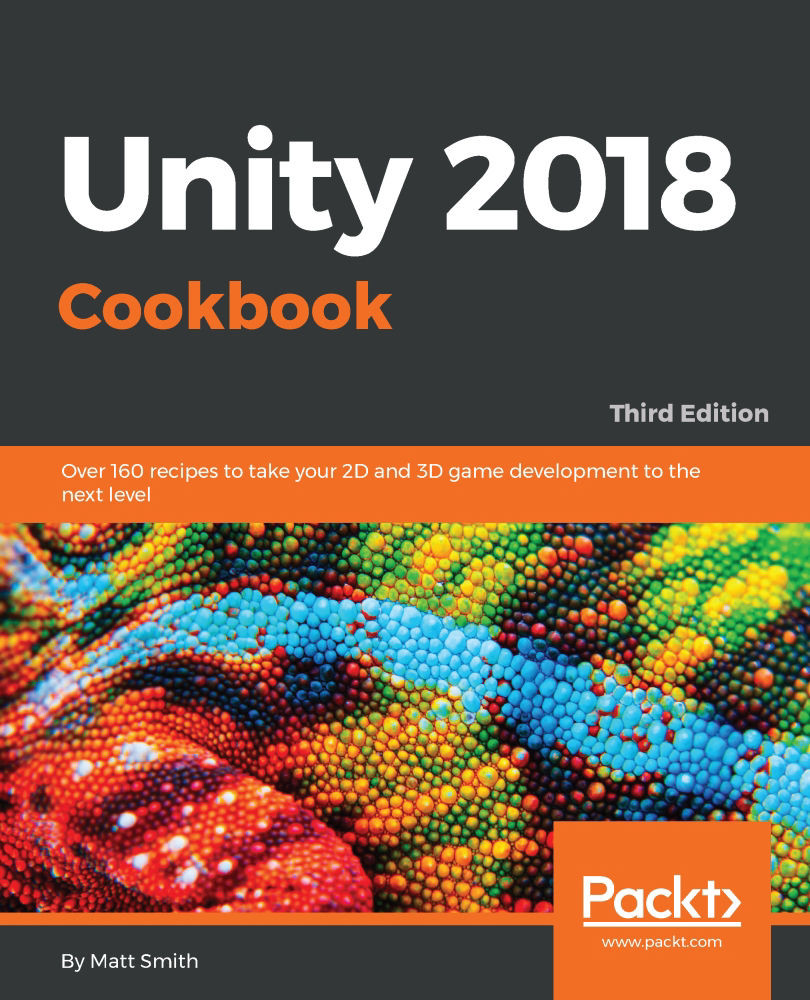The recipes in this chapter up to this point have been hand-crafted for each situation. While this is fine, more general and automated approaches to inventory UIs can sometimes save time and effort but still achieve visual and usability results of equal quality.
There can be a lot of dragging slots from the Hierarchy panel into arrays, such as in the previous recipe for the scripted component PlayerInventoryDisplay. This takes a bit of work (and mistakes might be made when dragging items in the wrong order or the same item twice). Also, if we change the number of slots, then we may have to do this all over again or try to remember to drag more slots if we increase the number. A better way of doing things is to make the first task of the script class PlayerInventoryDisplay when the scene begins to create at Run-Time...