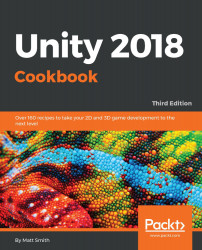In many cases, we don't want an animation to begin until some condition has been met, or some event has occurred. In these cases, a good way to organize the Animator Controller is to have two animation states (clips) and a Trigger on the Transition between the clips. We use code to detect when we want the animation to start playing, and at that time we send the Trigger message to the Animation Controller, causing the Transition to start.
In this recipe, we'll create a water platform block in our 2D platform game; such blocks will begin to slowly fall down the screen as soon as they have been stepped on, and so the player must keep on moving otherwise they'll fall down the screen with the blocks too! It looks as follows: