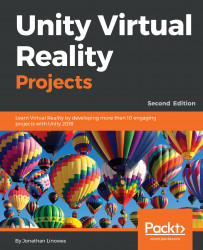Presently, there are two basic categories of HMDs for virtual reality—desktop VR and mobile VR, although the distinctions are increasingly becoming blurred. Eventually, we might just talk about platforms as we do traditional computing, in terms of the operating system—Windows, Android, or console VR.
Types of head-mounted displays
Desktop VR
With desktop VR (and console VR), your headset is a peripheral to a more powerful computer that processes the heavy graphics. The computer may be a Windows PC, Mac, Linux, or a game console, although Windows is by far the most prominent PC and the PS4 is a bestseller in terms of console VR.
Most likely, the headset is connected to the computer with wires. The game runs on the remote machine and the HMD is a peripheral display device with a motion sensing input. The term desktop is an unfortunate misnomer since it's just as likely to be stationed in either a living room or a den.
The Oculus Rift (https://www.oculus.com/) is an example of a device where the goggles have an integrated display and sensors. The games run on a separate PC. Other desktop headsets include the HTC VIVE, Sony's PlayStation VR, and Microsoft immersive Mixed Reality.
Desktop VR devices rely on a desktop computer (usually via video and USB cables) for CPU and graphics processing unit (GPU) power, where more is better. Please refer to the recommended specification requirements for your specific device.
However, for the purpose of this book, we won't have any heavy rendering in our projects, and you can get by with minimum system specifications.
Mobile VR
Mobile VR originated with Google Cardboard (https://vr.google.com/cardboard/), a simple housing device for two lenses and a slot for your mobile phone. The phone's display is used to show the twin stereoscopic views. It has rotational head tracking, but it has no positional tracking. The Cardboard also provides the user with the ability to click or tap its side to make selections in a game. The complexity of the imagery is limited because it uses your phone's processor for rendering the views on the phone display screen.
Google Daydream and Samsung GearVR improved the platforms by requiring more performant minimum specifications including greater processing power in the mobile phone. GearVR's headsets include motion sensors to assist the phone device. These devices also introduced a three-degrees-of-freedom (DOF) hand controller that can be used like a laser pointer within VR experiences.
The next generation of mobile VR devices includes all-in-one headsets, like Oculus Go, with embedded screens and processors, eliminating the need for a separate mobile phone. Newer models may include depth sensors and spatial mapping processors to track the user's location in 3D space.
The bottom line is, the projects in this book will explore features from the high end to the low end of the consumer VR device spectrum. But generally, our projects do not demand a lot of processing power nor do they require high-end VR capability, so you can begin developing for VR on any of these types of devices, including Google Cardboard and an ordinary mobile phone.