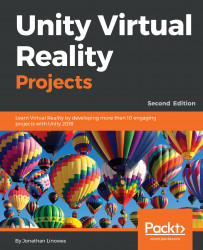To begin exploring these concepts, let's have a little fun as we apply an ordinary (rectangular) image as a texture to a sphere, just to see what it does and how bad it looks. Then, we'll use a properly distorted equirectangular photosphere texture.
Fun with photo globes
Crystal balls
Auntie Em! Auntie Em! cried Dorothy in the Wizard of Oz, as she gazed into a crystal ball seeking help from the Wicked Witch. Let's consider making a crystal ball using Unity, my little pretty!
First, set up a new scene for this chapter by performing the following steps:
- Create a new scene by navigating to File | New Scene. Then, navigate to File | Save Scene As... and name it 360Degrees.
- Create a new plane by navigating to GameObject...