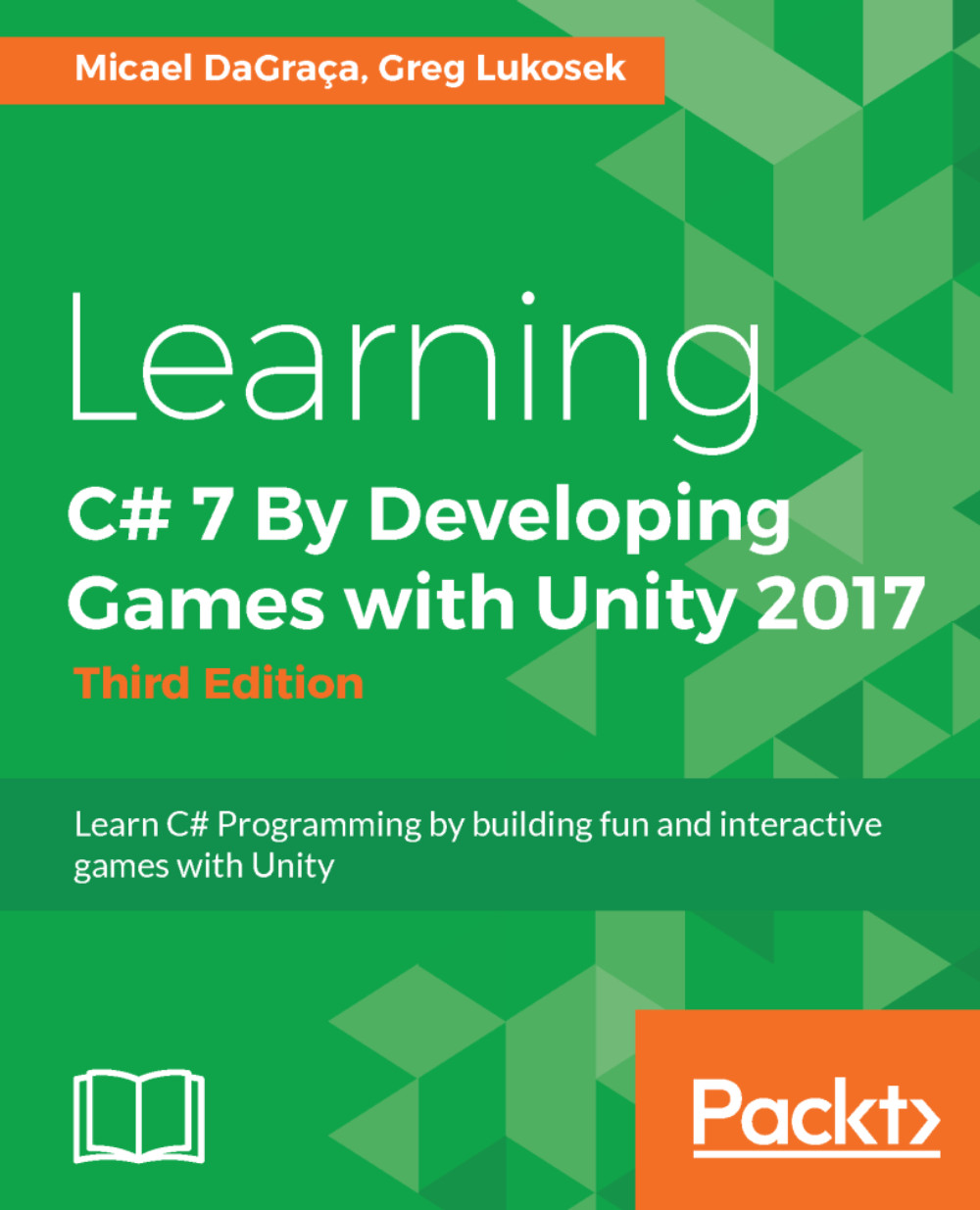Computer programming is viewed by the average person as requiring long periods of training to learn skills that are totally foreign and darn near impossible to understand. The word geek is often used to describe a person who can write computer code. The perception is that learning to write code takes great technical skills that are just so hard to learn. This perception is totally unwarranted. You already have the skills needed but don't realize it. Together, we will crush this false perception that you may have of yourself by refocusing, one step at a time, on the knowledge that you already possess to write code and develop an awesome game from scratch.
In this chapter, we will cover the following topics:
- Dealing with preconceived fears and concepts about scripts
- Preparing the Unity environment for efficient coding
- Introducing Unity's documentation for scripting
- Explaining how Unity and the MonoDevelop editor work together
- Creating our first C# script
Let's begin our journey by eliminating any anxiety about writing scripts for Unity and become familiar with our scripting environment.