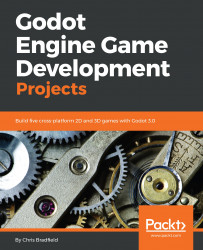Launch Godot and create a new project, making sure to use the Create Folder button to ensure that this project's files will be kept separate from other projects. You can download a Zip file of the art and sounds (collectively known as assets) for the game here, https://github.com/PacktPublishing/Godot-Game-Engine-Projects/releases.
Unzip this file in your new project folder.
In this project, you will make three independent scenes: Player, Coin, and HUD, which will all be combined into the game's Main scene. In a larger project, it might be useful to make separate folders to hold each scene's assets and scripts, but for this relatively small game, you can save your scenes and scripts in the root folder, which is referred to as res:// (res is short for resource). All resources in your project will be located relative to the res:// folder. You can see...