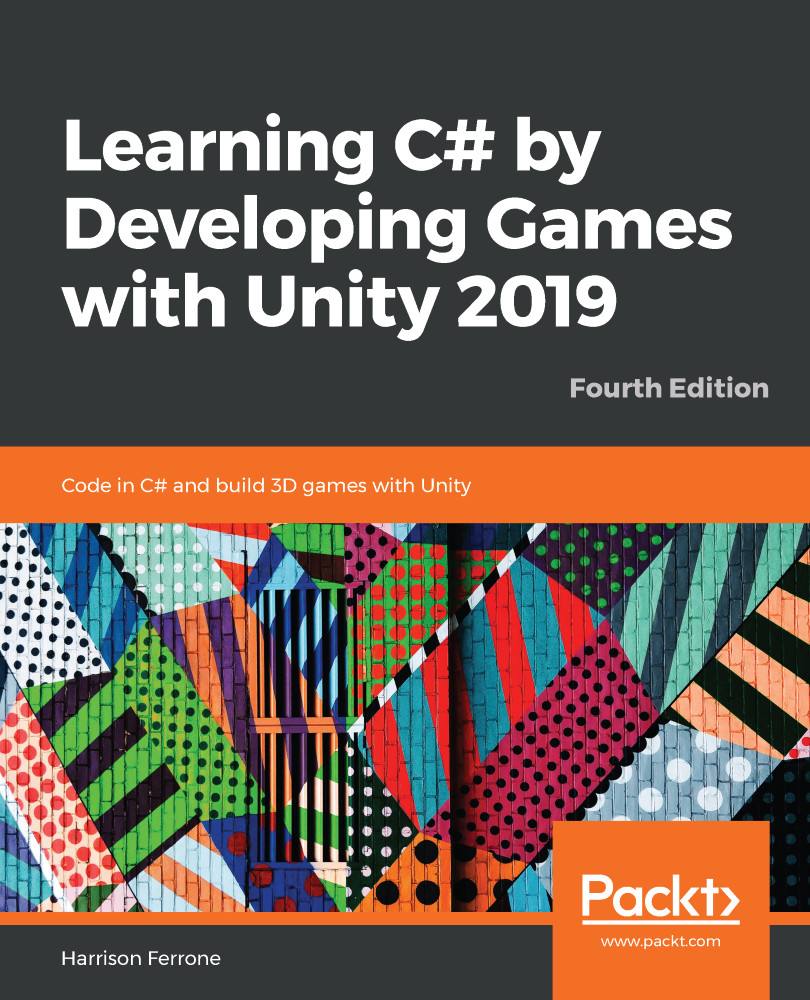Up until now, we've described classes and by extension, Unity components, as separate standalone entities; in reality, they are deeply intertwined. In fact, you'd be hard pressed to create any kind of meaningful software application without invoking some kind of interaction or communication between classes.
Enter dot notation
If you remember the post office example from earlier, the example code made use of periods (or dots) to reference classes, variables, and methods. If you think of classes as directories of information, then dot notation is the indexing tool:
PostOffice.Address
Any variables, methods, or other data types within a class can be accessed with dot notation. This applies to nested, or subclass information as well, but we'll tackle all those subjects when we get to Chapter 5, Working with Classes and Object-Oriented Programming.
Dot notation is also what drives communication...