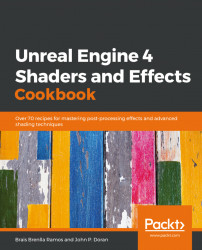Working with VR gives artists and designers a lot of interesting challenges. Even though VR experiences typically involve high-powered computers, often you can have performance issues due to the large screen size required. Unreal Engine 4 contains a different rendering system, called Forward Rendering, which will removes some rendering features, but gives a performance boost.
In order to play your game in VR, you will need to have a VR headset that is plugged and able to be used. If you have a VR device plugged in and the option is greyed out, close the UE4 editor and restart it.
Forward Shading is disabled by default. We can enable it fairly easily though. Let's see how to do it:
- From the Unreal Editor, go into
Edit|Project Settings. - From the
Project Settingsmenu, go to the left-hand side of the menu and scroll down until you reach theRenderingoption, then select it. - Scroll down to the
Forward Renderersection and...