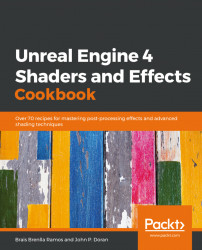Overview of this book
Unreal Engine 4 is a powerful game engine, one which has seen a recent boost in widespread adoption thanks to its ease of use and the powerful rendering pipeline that it packs. Seeing as how it's relatively easy to create stunning presentations and visuals, Unreal has quickly become a strong contender in industries where this kind of software had been previously denied entry.
With that in mind, this book aims to help you get the most out of Unreal Engine 4 - from creating awe-inspiring graphics to delivering optimized experiences to your users. This is possible thanks to a mixture of hands-on experience with real materials and the theory behind them. You will immediately know how to create that material that you want to display, and you'll also end up with the knowledge that will let you know how to control it.
All of this will be done without losing sight of two key components of any real-time application - optimization, and efficiency. The materials that you create will be light and efficient, and they will vary depending on your target platform. You'll know which techniques can be used in any kind of device and which ones should be kept to high-end machines, giving you the confidence to tackle any material-related task that you can imagine. Hop onboard and discover how!