Overview of this book
Game Development with Blender and Godot is a comprehensive introduction for those new to building 3D models and games, allowing you to leverage the abilities of these two technologies to create dynamic, interactive, and engaging games.
This book will start by focusing on what low-poly modeling is, before showing you how to use Blender to create, rig, and animate your models. You will also polish these assets until they’re game-ready, making it easy for you to import them into Godot and use them effectively and efficiently. Next, you will use the game engine to design scenes, work with light and shadows, and transform your 3D models into interactive, controllable assets.
By the end of this book, you will have a seamless workflow between Blender and Godot which is specifically geared toward game development. Alongside, you’ll also be building a point-and-click adventure game following the instructions and guidance in the book. Finishing this game will help you take these newly acquired skills and create your own 3D games from conception to completion.
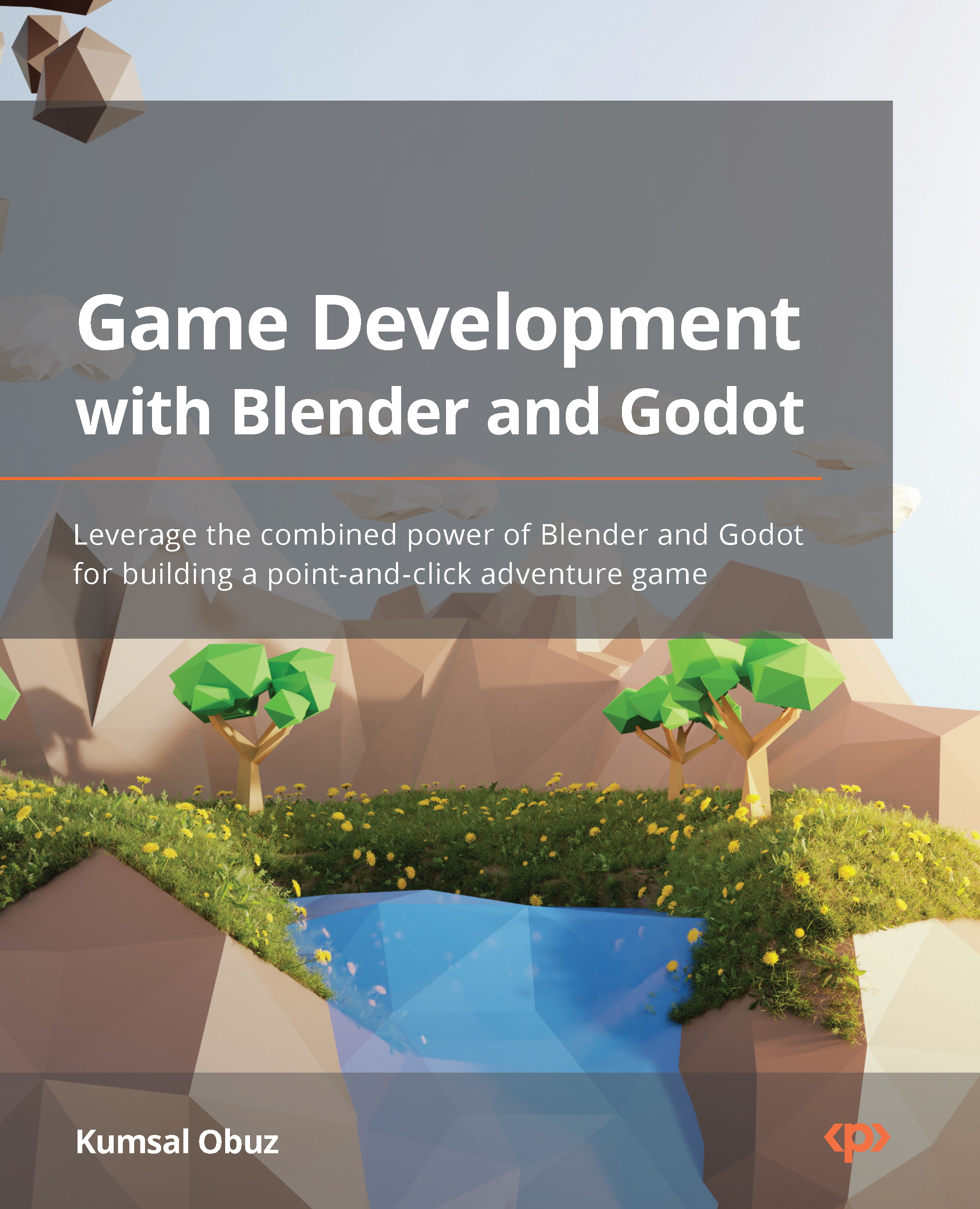
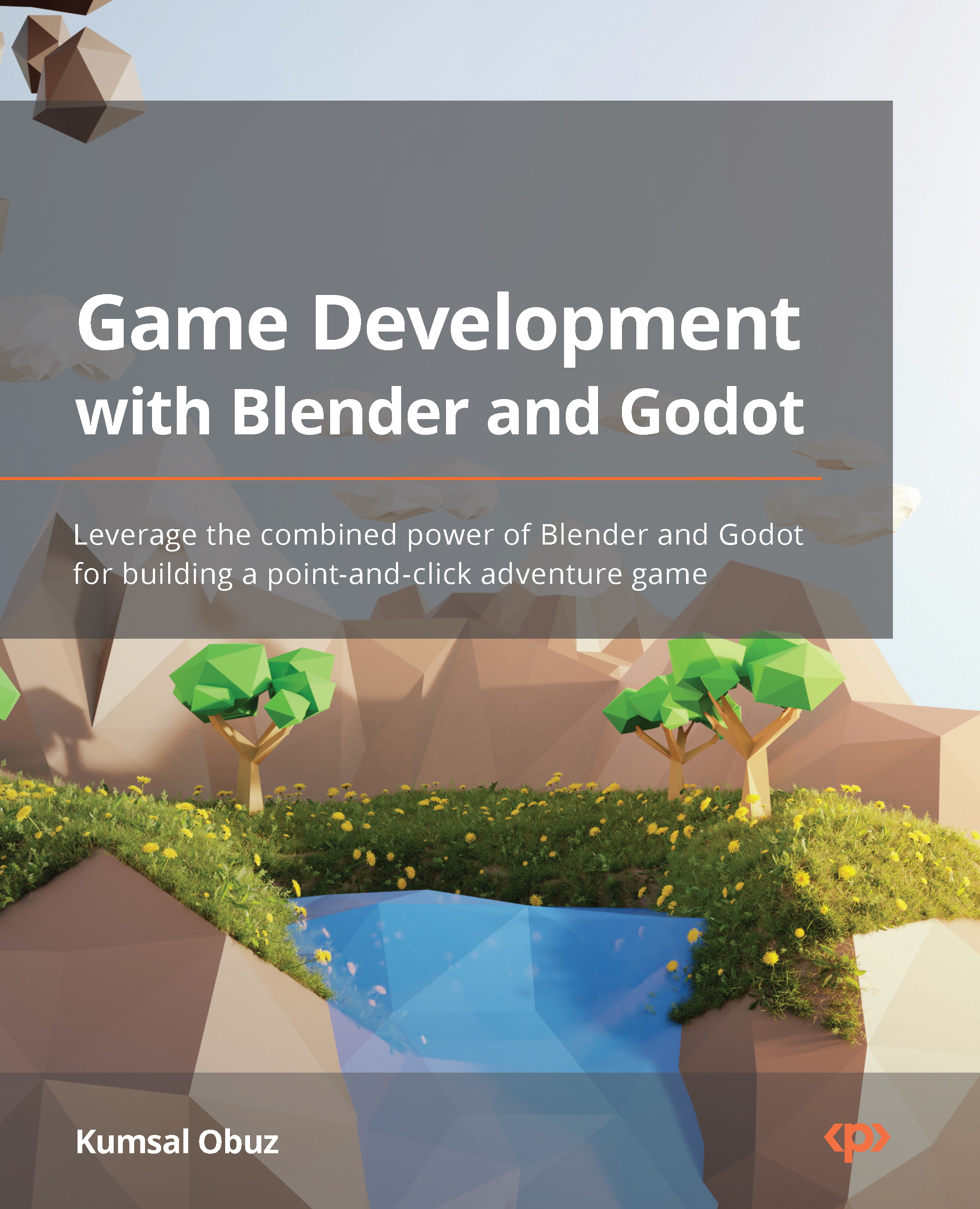
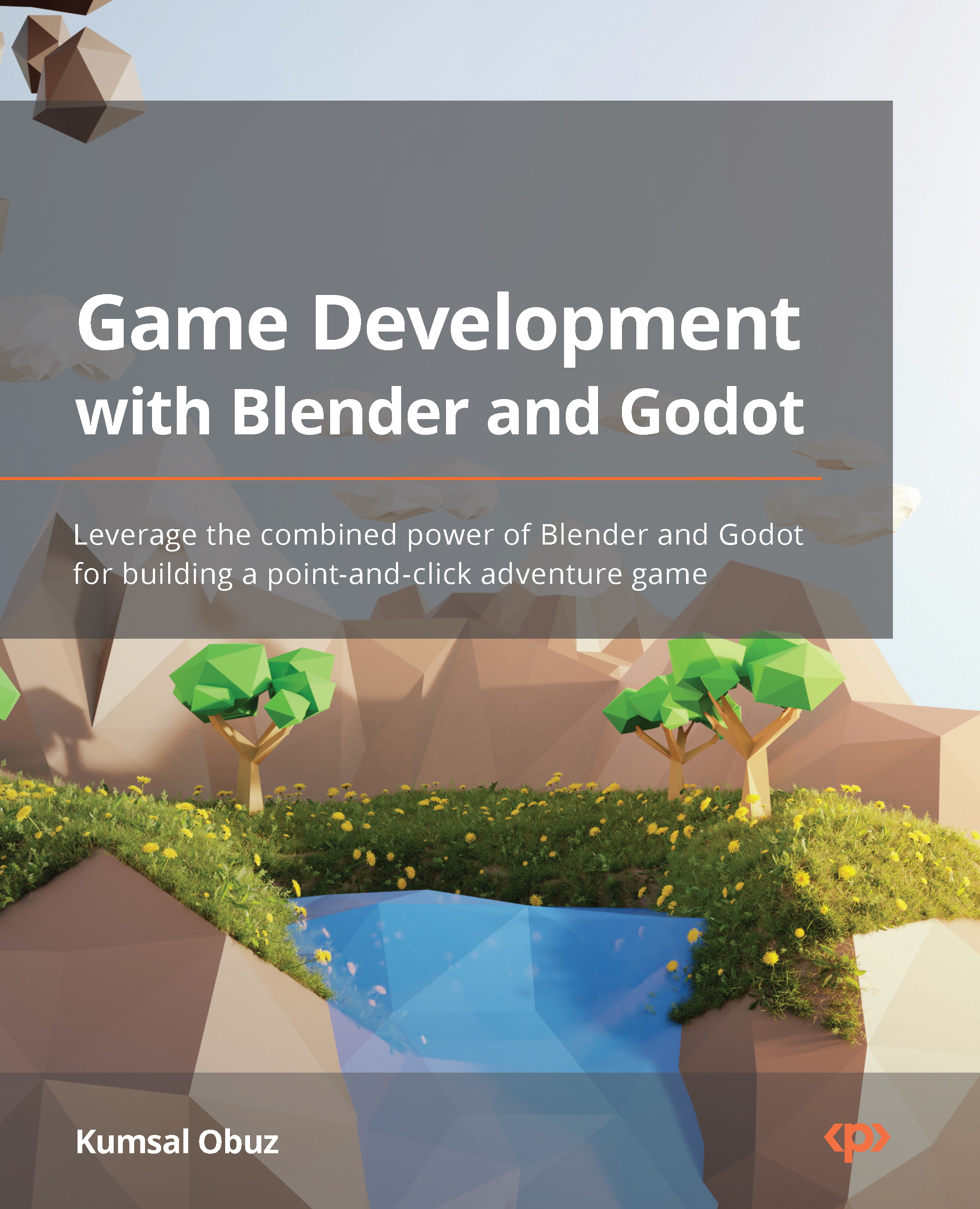
 Free Chapter
Free Chapter
