Software engineers are an optimistic bunch and, as such, we often underestimate the amount of work it takes to fully implement new features or make changes to an existing code base. A common mistake is to only consider how long it will take to write the code that's required to create that feature. In such cases, we forget to include the time it takes for several important tasks. We often need to spend time refactoring other subsystems to support the changes we're making. This can happen either because we didn't think it would be necessary at the time, or because we thought of a better way to implement it halfway through, which can quickly turn into a rabbit hole dive of redesign and refactoring if we don't plan far ahead. We should also consider the time that's needed for testing and documentation. Even if a QA team does a testing...
-
Book Overview & Buying
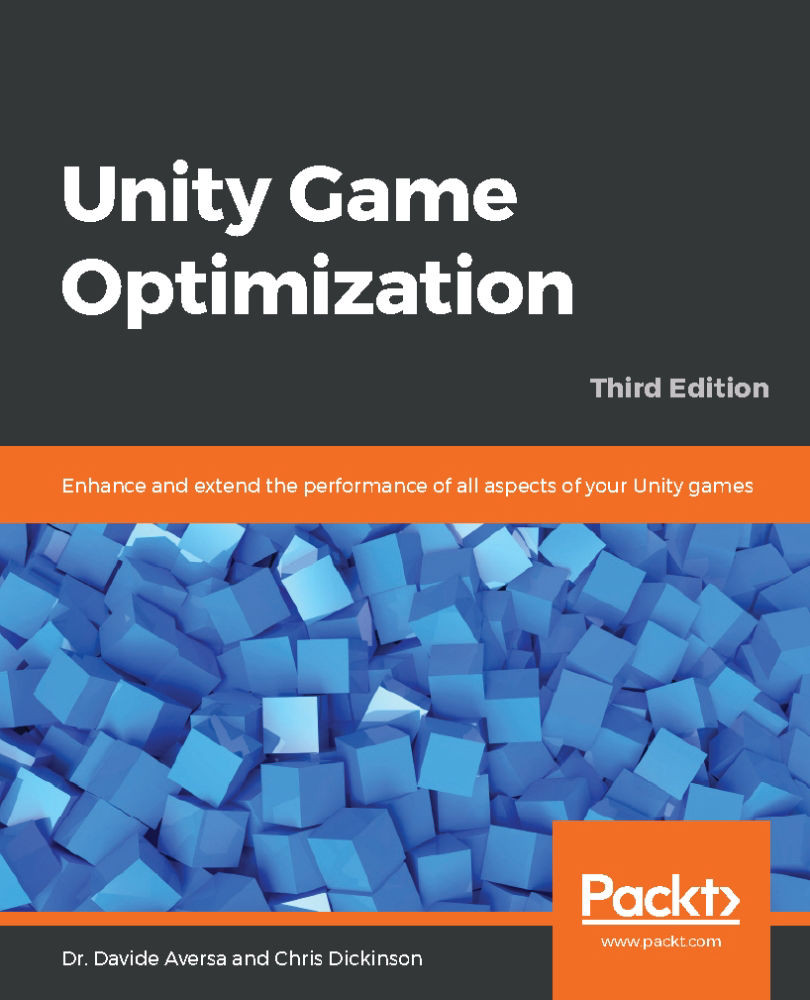
-
Table Of Contents
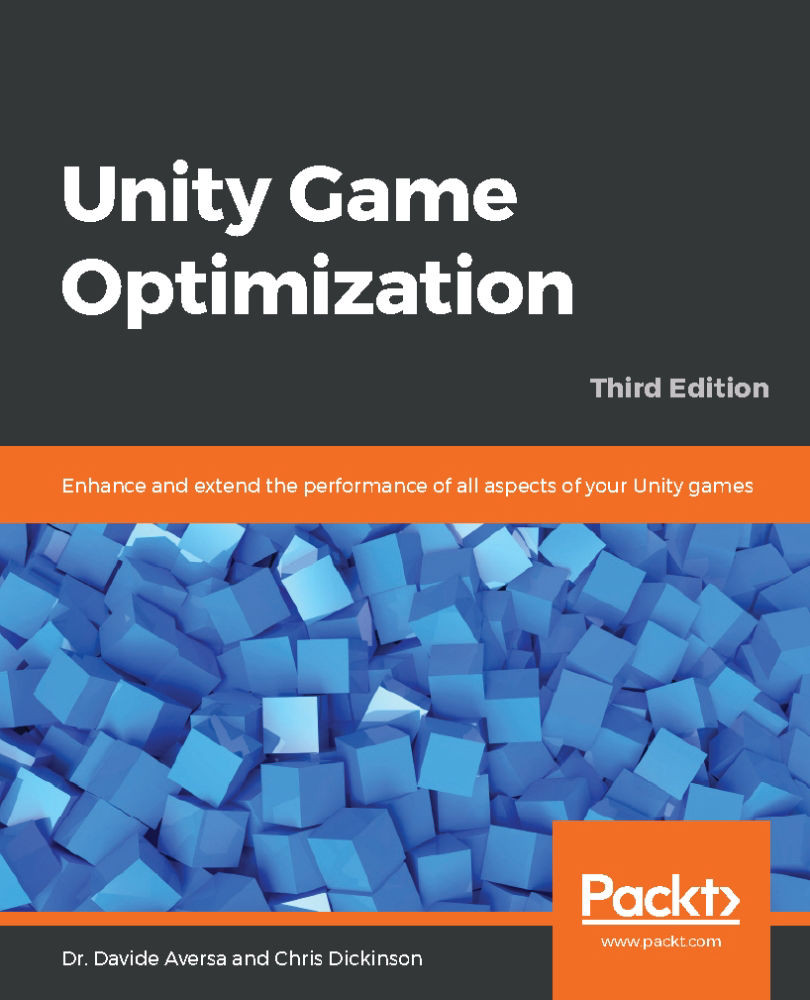
Unity Game Optimization - Third Edition
By :
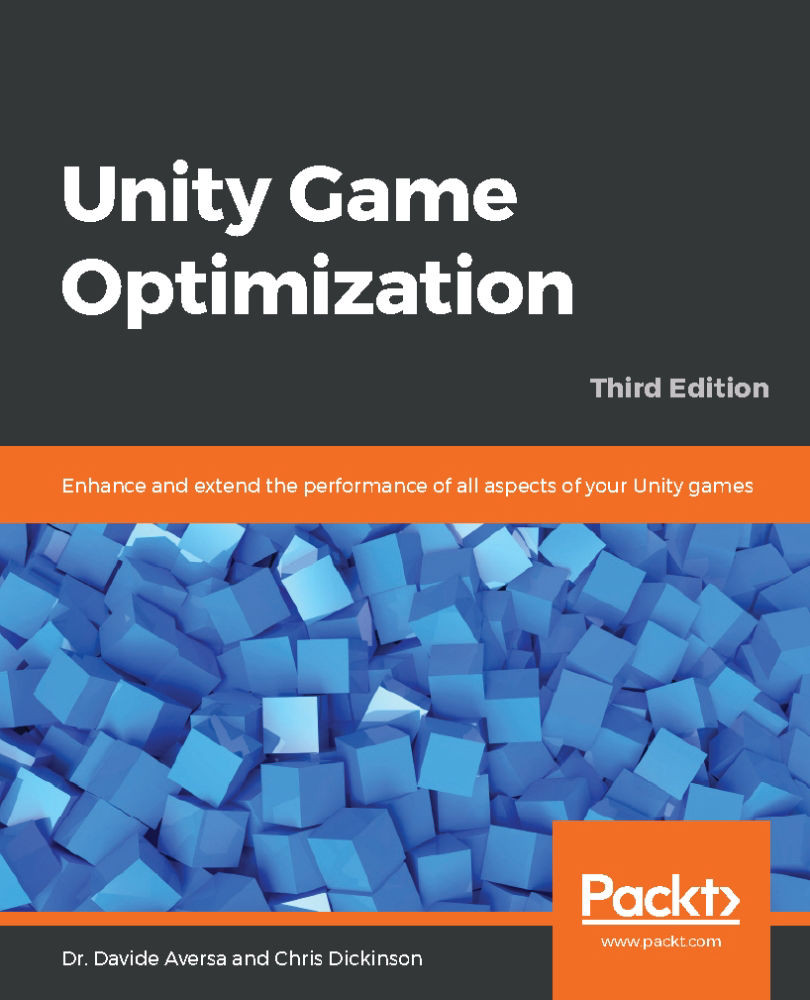
Unity Game Optimization
By:
Overview of this book
Unity engine comes with a great set of features to help you build high-performance games. This Unity book is your guide to optimizing various aspects of your game development, from game characters and scripts, right through to animations.
You’ll explore techniques for writing better game scripts and learn how to optimize a game using Unity technologies such as ECS and the Burst compiler. The book will also help you manage third-party tooling used with the Unity ecosystem. You’ll also focus on the problems in the performance of large games and virtual reality (VR) projects in Unity, gaining insights into detecting performance issues and performing root cause analysis. As you progress, you’ll discover best practices for your Unity C# script code and get to grips with usage patterns. Later, you’ll be able to optimize audio resources and texture files, along with effectively storing and using resource files. You’ll then delve into the Rendering Pipeline and learn how to identify performance problems in the pipeline. In addition to this, you’ll learn how to optimize the memory and processing unit of Unity. Finally, you’ll cover tips and tricks used by Unity professionals to improve the project workflow.
By the end of this book, you’ll have developed the skills you need to build interactive games using Unity and its components.
Table of Contents (15 chapters)
Preface
Evaluating Performance Problems
Scripting Strategies
Section 2: Graphical Optimizations
The Benefits of Batching
Optimizing Your Art Assets
Faster Physics
Dynamic Graphics
Section 3: Advance Optimizations
Optimizations for Virtual and Augmented Reality
Masterful Memory Management
The Data-Oriented Technology Stack
Tactical Tips and Tricks
Other Books You May Enjoy

