There is no question that the Rendering Pipeline of a modern graphics device is complicated. Even rendering a single triangle to the screen requires a multitude of graphics API calls. This includes tasks such as creating a buffer for the camera view that hooks into the operating system (usually via some kind of windowing system), allocating buffers for vertex data, setting up data channels to transfer vertex and texture data from RAM to VRAM, configuring each of these memory spaces to use a specific set of data formats, determining the objects that are visible to the camera, setting up and initiating a draw call for the triangle, waiting for the Rendering Pipeline to complete its task(s), and finally, presenting the rendered image to the screen. However, there's a simple reason for this seemingly convoluted and over-engineered way of drawing such a simple...
-
Book Overview & Buying
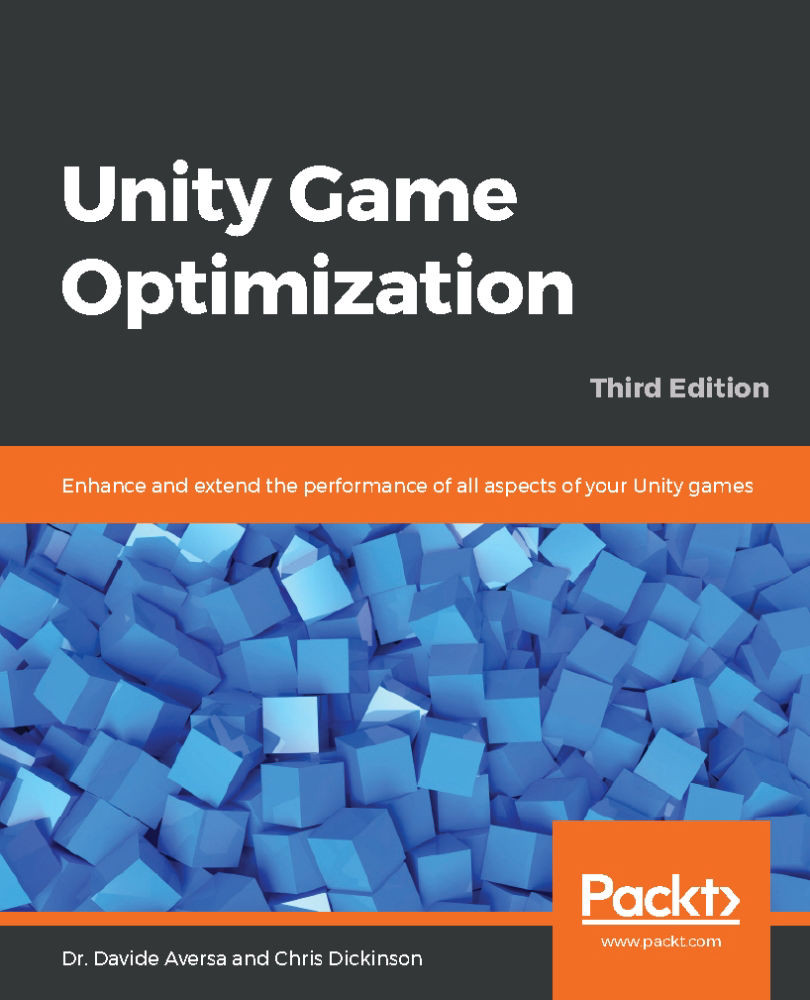
-
Table Of Contents
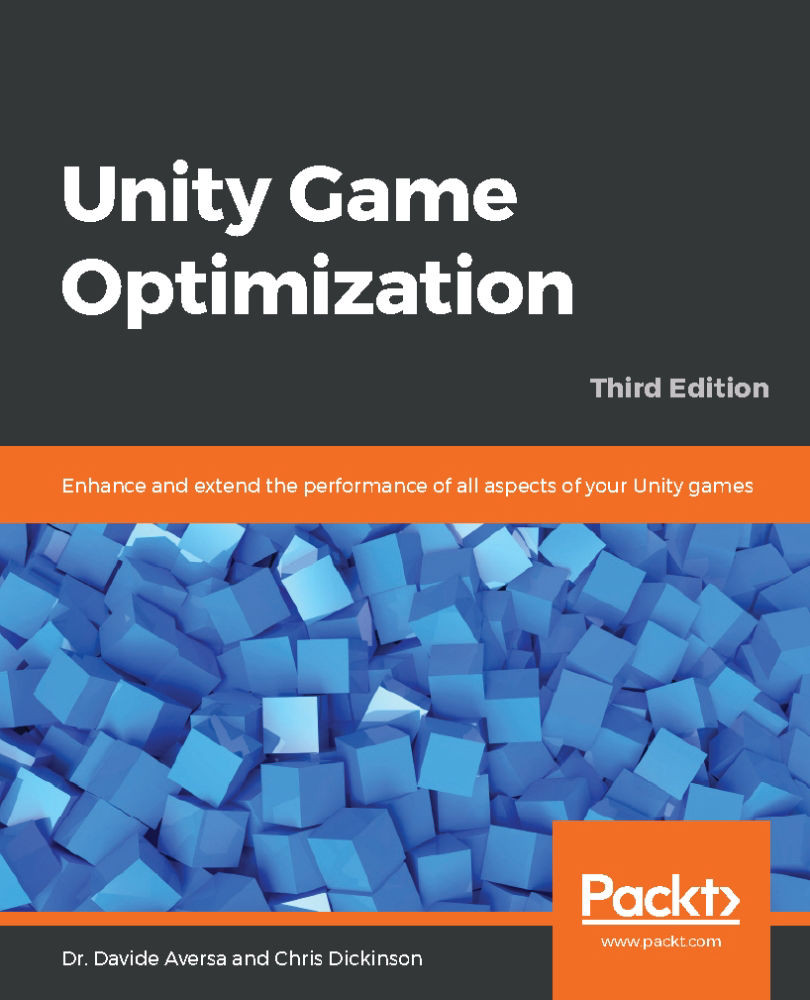
Unity Game Optimization - Third Edition
By :
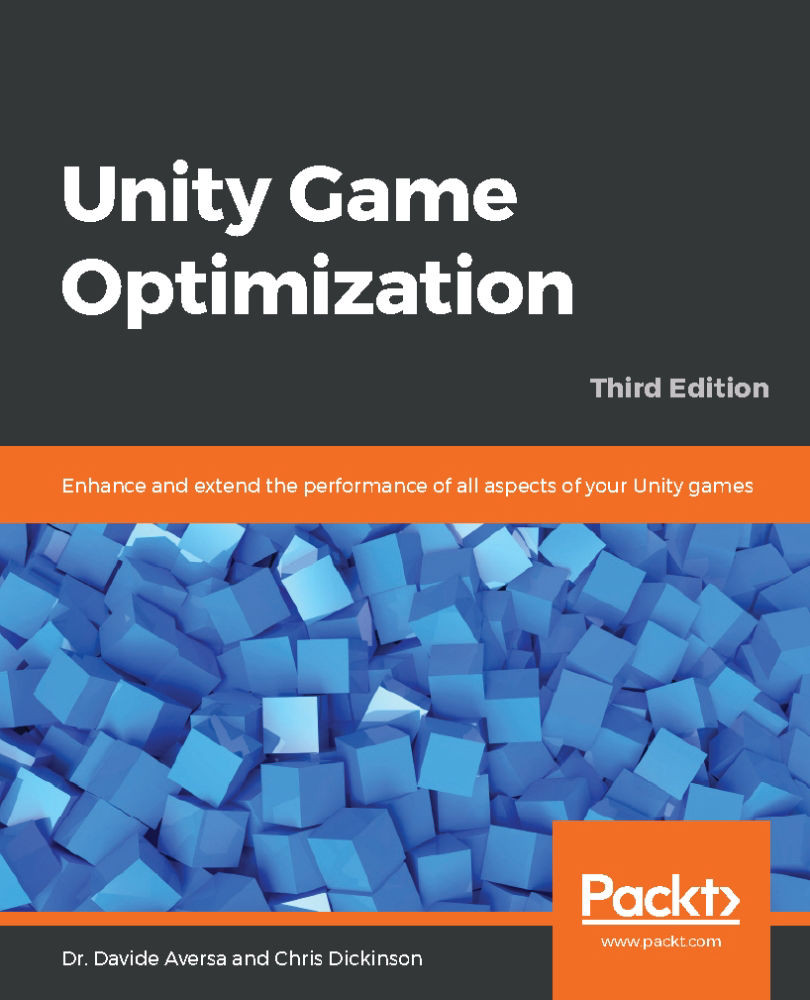
Unity Game Optimization
By:
Overview of this book
Unity engine comes with a great set of features to help you build high-performance games. This Unity book is your guide to optimizing various aspects of your game development, from game characters and scripts, right through to animations.
You’ll explore techniques for writing better game scripts and learn how to optimize a game using Unity technologies such as ECS and the Burst compiler. The book will also help you manage third-party tooling used with the Unity ecosystem. You’ll also focus on the problems in the performance of large games and virtual reality (VR) projects in Unity, gaining insights into detecting performance issues and performing root cause analysis. As you progress, you’ll discover best practices for your Unity C# script code and get to grips with usage patterns. Later, you’ll be able to optimize audio resources and texture files, along with effectively storing and using resource files. You’ll then delve into the Rendering Pipeline and learn how to identify performance problems in the pipeline. In addition to this, you’ll learn how to optimize the memory and processing unit of Unity. Finally, you’ll cover tips and tricks used by Unity professionals to improve the project workflow.
By the end of this book, you’ll have developed the skills you need to build interactive games using Unity and its components.
Table of Contents (15 chapters)
Preface
Evaluating Performance Problems
Scripting Strategies
Section 2: Graphical Optimizations
The Benefits of Batching
Optimizing Your Art Assets
Faster Physics
Dynamic Graphics
Section 3: Advance Optimizations
Optimizations for Virtual and Augmented Reality
Masterful Memory Management
The Data-Oriented Technology Stack
Tactical Tips and Tricks
Other Books You May Enjoy

