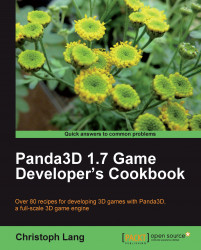No matter which content creation tools our artists are using, we can be sure that these programs have different ways of displaying models than the Panda3D engine. This can be quite annoying for artists to work with, as they would have to export their work and wait for the game assets to be repackaged. Then they would have to start the game and load the model, just to check what it looks like in the game. This is not what we want to happen.
Instead, we want to have a little application that allows artists to quickly load a model so they can preview how Panda3D displays their work. Luckily, we do not need to write this program ourselves, as the Panda3D developers already implemented a little tool called Pview for this situation. This recipe will give you a short introduction to this tool.