Creating sprite sheets by hand can be a tedious process. To solve this problem, we use Zwoptex Texture Packer to pack individual sprites into the smallest area possible. In this recipe, we walk through this process.
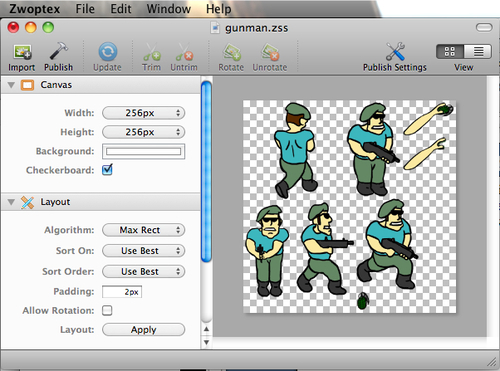
First we must download and install the Zwoptex application. Go to http://zwoptexapp.com/ and click on the Download link. Drag the application to your Applications folder.
Once you've started Zwoptex, click File | New. You should see a blank canvas. Here are some attributes of the canvas:
Canvas size:
As you can see inside Zwoptex, the width and height of the Canvas can only go up to 2048 pixels. Also, they can only be a power of 2. On the iPhone 3G and older devices, uncompressed textures can have a maximum size of 1024x1024. On newer devices that support OpenGL ES 2.0, starting with the iPhone 3GS, uncompressed textures can be up to 2048x2048 pixels. Textures are only loaded into memory in powers of 2. Taking all of this...



