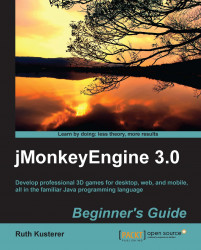The SimpleApplication class provides you with a handy inputManager object that you can configure.
Go to the
simpleInitApp()method. Leave the template code that creates the blue cube as it is.Register your mappings and triggers with the
inputManager. At the beginning of the method, add the following two lines:public void simpleInitApp(){ inputManager.addMapping(MAPPING_COLOR, TRIGGER_COLOR); inputManager.addMapping(MAPPING_ROTATE, TRIGGER_ROTATE); // … }But what if half of your users think the Space bar is unintuitive for toggling color, and prefer the C key instead? You can easily allow several variants in one mapping; define a trigger object for the C key on the class level, as you did for the Space bar key:
private final static Trigger TRIGGER_COLOR2 = new KeyTrigger(KeyInput.KEY_C);Register the alternative trigger to the mapping, with a comma as separator. Change the existing
MAPPING_COLORline as follows:inputManager.addMapping(MAPPING_COLOR...