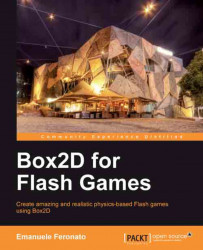Box2D is free and open source, so you won't need to install components or deal with SWC files. All you need to do to include it in your projects is to include the required classes.
Open Main.as and write the following code snippet:
package {
import flash.display.Sprite
import Box2D.Dynamics.*;
import Box2D.Collision.*;
import Box2D.Collision.Shapes.*;
import Box2D.Common.Math.*;
public class Main extends Sprite {
public function Main() {
trace("my awesome game starts here");
}
}
}Test the movie and you should see my awesome game starts here in your Output window. This means you have successfully imported the required classes.
There isn't that much to say about the code we just wrote, as we are just importing the classes needed to make our Box2D project work.
When I gave the Hello Box2D World title, I did not mean to create just another "Hello World" section, but I wanted to introduce the environment where all Box2D simulation and events take place: the world.
The world is the stage where the simulation happens. Everything you want to be ruled by the Box2D physics must be inside the world. Luckily, the Box2D World is always big enough to contain everything you need, so you don't have to worry about world boundaries. Just remember everything on a computer has limits in one way or another. So, the bigger the world, the heavier will be the work for your computer to manage it.