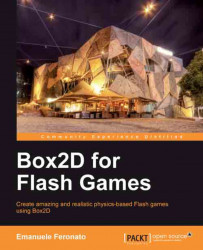Like all worlds, the Box2D World has a gravity , so the first thing you need to do is define world gravity.
In your
Mainfunction, add the following line:var gravity:b2Vec2=new b2Vec2(0,9.81);
This introduces our first Box2D data type:
b2Vec2.b2Vec2is a 2D column vector that is a data type, which will store x and y components of a vector. As you can see, the constructor has two arguments, both numbers, representing the x and y components. This way we are defining thegravityvariable as a vector withx=0(which means no horizontal gravity) andy=-9.81(which approximates Earth gravity).Physics says the speed of an object falling freely near the Earth's surface increases by about 9.81 meters per second squared, which might be thought of as "meters per second, per second". So assuming there isn't any air resistance, we are about to simulate a real-world environment. Explaining the whole theory of a falling body is beyond the scope of this book, but you can get more information by searching for "equations for a falling body" on Google or Wikipedia.
You can set your game on the move with the following line:
var gravity:b2Vec2=new b2Vec2(0,1.63);
You can also simulate a no gravity environment with the arguments set at
(0,0):var gravity:b2Vec2=new b2Vec2(0,0);
We also need to tell if bodies inside the world are allowed to sleep when they come to rest, that is when they aren't affected by forces. A sleeping body does not require simulation, it just rests in its position as its presence does not affect anything in the world, allowing Box2D to ignore it, and thus speeding up the processing time and letting us achieve a better performance. So I always recommend to put bodies to sleep when possible.
Add the following line, which is just a simple Boolean variable definition:
var sleep:Boolean=true;
And finally, we are ready to create our first world:
var world:b2World = new b2World(gravity,sleep);
Now we have a container to manage all the bodies and perform our dynamic simulation.
Time to make a small recap. At the moment, your code should look like the following:
package { import flash.display.Sprite; import Box2D.Dynamics.*; import Box2D.Collision.*; import Box2D.Collision.Shapes.*; import Box2D.Common.Math.*; public class Main extends Sprite { public function Main() { var gravity:b2Vec2=new b2Vec2(0,9.81); var sleep:Boolean=true; var world:b2World = new b2World(gravity,sleep); } } }
Now you learned how to create and configure a Box2D World. Let's see how can you simulate physics in it.