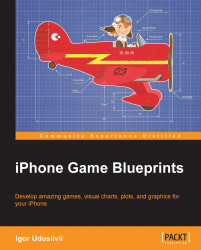It is important to have a video displaying the key elements of your game, in other words, to have a video trailer. The easiest way to do this is by installing screen capture software on your main workstation and grabbing video from your game prototype. You will get the video file with the correct colors and without any geometric distortions. But there is a special problem caused by the fact that mobile games have no screen cursors: input is based on finger touches. So, the video grabbed from the prototype has no element focusing on the user's eye on a specified part of the screen. This can be a problem because the video may look unclear. You need to introduce a graphic image of a hand (or an arrow) to fix this; the image will play the role of pointer; it will simulate player interaction with the game world. It is better to use simple and flat illustration, without any complicated gradients, tiny details, and so on. You have to import that image into video-editing software and adjust its positions; it will require minimum skill in animation (the pointer should hover over the screen from one point to another). There should be an effect for click or touch; for example, for a multi pointed star, the effect will appear for a few moments behind the pointer.
The following figure shows the simplest light box, only a box with white walls:

The more creative and interesting way to make a video is to shoot the actual device (an iPhone or an iPad) with the hands of a real player touching the screen. It looks more authentic than the screen-capture method, but it has some pitfalls too. In most situations, people take a camera, put an iPhone on a table, start the game and begin shooting uncomfortably holding the camera by a free hand. A result generally is far from perfect: the image is shaky, it is dark and blurry, and the colors are distorted. And the most important point: the skin tone of the hand looks terrible. A viewer may wonder why a zombie with blue and unsightly skin is playing the game. That is because of bad lighting causing the camera to contort the colors. You need not have a professional lighting system and all those softboxes and flash lights, but you must have good table lamps with warm light-bulbs (lamps with joints are the ideal option). The light must be diffused too because glare in this case is not acceptable; it can cover significant elements of the game screen. To produce diffused light you need to have a photography light box. You can buy one (they are not too expensive) or build it yourself. It is easier than you think. First of all, you will need a box; you can take any package of an appropriate size, having verified its height or width to be a good distance for close up. The carton must be strong enough to support a small digital camera; a lens-sized window should be cut out at the top of the box. Large cameras must be used with a tripod installed. This will free your hands at the time of making the video.
The following figure shows a more advanced version of a light box with more efficient lighting:

One of the walls of the light box is open. You can call it the fourth wall , a term that describes a frame the audience in traditional theaters sees the plays through. The inner surface of the box must be close to white in color for effective reflection of light. To keep it simple, you can use white paper or white acrylic, but you have to remember that the surface must be matted. The light sources will be mounted at the opened part of the box. Their positions have to be calibrated in such a way as not to be overlapped by the figure of a person playing the game during the video recording. You do not need unexpected shadows inside the box. There is a more professional approach: instead of paper or paint, a light fabric can be used. In this way, you have to cut out large windows in the side walls of the box and cover them with some white fabric. Then you can use lamps situated on the sides of the box.
You can put some textures on the bottom part of the light box to add some unique touches to the scene, but you have to remember that the efficiency of the light reflection could diminish.
Before the video recording, you have to decide what you want to show the audience; remember that the video should not be boring or too long, and the message must be easy to understand. The video has to be beautiful, bright, and quick. You have to make the viewer say, "wow!" in 1-2 minutes or even less. This means it would be great to express only key components of a gameplay and to use all those elements in your game that you pride the most. Draw up a little story plan, turn on video mode, start recording, and make several takes of the same actions. Soon you will choose the best ones. The video-editing tools will help you throw away all the bad parts of the recorded materials and will let you add some additional elements, for instance, text notes. It is good to put a large logo of the game at the end of the video holding it for about 20-30 seconds; don't forget to include the App Store Badge in the final frames, showing that your game is already in the App Store and can be downloaded right now.