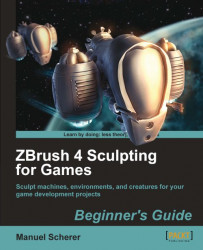To better understand the workflow using ZBrush, let's think of a simplified way a 3D model is created to be used in our game. As always, there are many ways of doing the same thing, and many companies do it differently. By the end of this book, you will know some of the different ways of model creation, to blend into an existing workflow or to even create your own.
It all starts with an idea or ideally a concept drawing. This 2D concept is then roughly created in 3D, often in a 3D software such as Maya, 3D Max, Blender, Softimage, and others. Once this is done, ZBrush comes into play to detail the model and finish the digital sculpture, which is the fun part, but may also easily consume most of the time during model creation. After that, you may have something like a very detailed and lifelike sculpture of Caesar, but it has no color variation, it is just stone gray. So you paint it, usually in a 2D application like Photoshop or GIMP. This process of applying color to a model is called texturing. Depending on whether you would like to create a stiff statue or a walking Caesar, you may want to animate your creation, which is again done in a 3D software like Maya. With this step done, you're all set to export your model into any game engine you like, to make your own game or just view your model.
So in short, a simplified pipeline of creating a model using ZBrush, Maya, and Photoshop would look like this:

As shown in the previous image, there is more than one way of creating game models. We'll see in the later chapters that ZBrush could even be used for all of the first four steps, covering more than half of the workflow for game model production, as shown in the second diagram.
Here's another highly detailed example we're going to sculpt and view in real time: