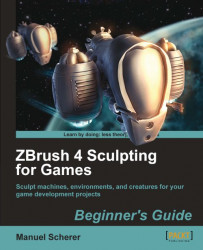Equipped with the furry alphas, let's jump in directly and add the final detail to the fur:
1. Load the creature.
2. Switch to the fur as the active subtool.
3. Pick the Move brush and make sure that the fur forms a closed volume around the body, as shown in the next screenshot:

4. The alphas will be used only for final polish, so we have to get the global shapes right before advancing to the fine details. Pick the ClayBuildup or the Clay Tubes brush and sculpt the basic forms of the fur, as shown in the next screenshot. Start with laying in the main directions the fur should follow. Be careful when using the ClayBuildup brush. It builds up fast, quickly creating bloated surfaces that have to be corrected. Keep adding details when stepping up in subdivisions. When done with this, you should already be able to tell in which direction the fur flows and where it overlaps:

5. When the additional polygons of the fur slow down your computer, you may want to switch...