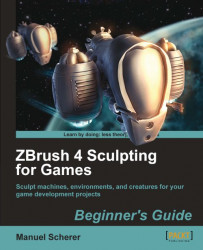Let's finish this chapter by bringing it all together, starting with the placement of the turrets:
1. To place the turrets, we'll cut holes in the body of the ship. Select the main body, activate symmetry, mask, inflat, and clip it, as shown in the next image. Clip the holes holding the Alt key and the center-cross over the canvas, as we did in the previous example:

2. When finished with the clipping, cut lines into the body, starting at the indentations for the turrets, as shown in the next screenshot:

3. Duplicate the turrets and place them inside the holes, as shown in the next image. The hotkey for duplicate is Ctrl + Shift +D:

4. "Close" some turrets using polygroups, as shown in the next image. When moving both halves together, make sure that they don't overlap:

5. Let's continue detailing the front. Create a grille as shown in the next image. Use ShadowBox for the border object and standard cubes for the iron bars:

6. Let's...