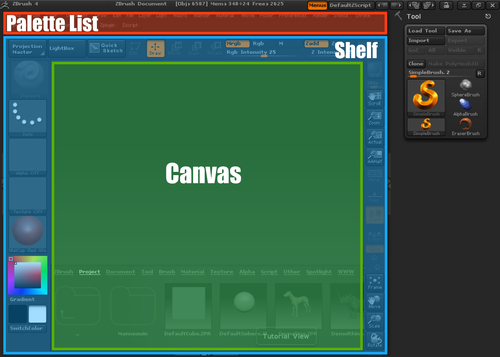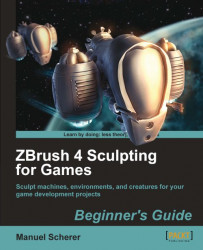In general, ZBrush's interface is quite different from others, but different does not mean better or worse. I find it very fast to work with, once you get used to it. But, let's try it out so that you can judge for yourself.
If you start ZBrush for the first time, your screen should look similar to the next screenshot:

You'll probably notice that the biggest part of your screen is the work area, called the canvas, where you sculpt or paint your models. By default, the canvas is empty.
It is surrounded by the shelf where the most important functions are located to access them more quickly.
At the top of your window, you'll find the Palette List, where every function of ZBrush can be found. Also notice that the palette list is sorted alphabetically, which is not the common way of sorting menus, but is still very effective.