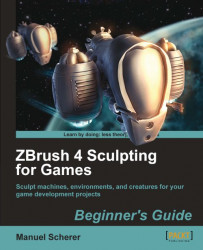Now it's time to check our ZSphere structure and eliminate any problems left with the topology.
1. First of all, open your tool palette in a tray and expand the Adaptive Skin subpalette. The settings we set in here will determine how our final polygonal model will look.
2. There are two modes of adaptive skinning — the newer one, and the classical skinning. Preview the mesh with classical skinning unclicked and then with classical skinning clicked, to determine which algorithm gives you better results. If both are the same, then ZBrush fails to skin your ZSpheres with the newer method and uses classical skinning as a fallback.
3. If you choose the newer skinning method, use the Ctrl key while placing your mouse cursor on the given settings to get more information. For solving topological errors, I would recommend simply pushing the problematic ZSpheres around a little, until the preview is clean, instead of relying on these options....