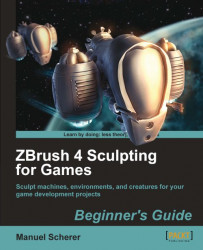In the last chapter, we've touched on having automatically generated Polygroups of our ZSphere model. We can use them for isolating parts of the mesh.
1. Load the model of the tree.
2. Activate Draw Polyframe by clicking on its button in the shelf on the right. You can also use the hotkey, which is Shift + F.

3. Our mesh now appears colored. Each color represents a Polygroup that ZBrush created from the structure of our ZSpheres.
4. We can now isolate polygroups to reveal roots, which are partly hidden by others. To do so, hold Ctrl + Shift and left-click on a Polygroup to isolate it. This will hide all other Polygroups.
5. To make everything visible again, Ctrl + Shift + left-click on an unoccupied area of the canvas.