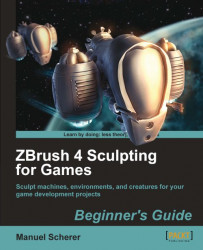Because we can't smoothly display our high-poly models with millions of polygons in games, we can make use of normal maps; they will mimic the high-polygon details on the low-polygon surface by simulating the lighting of the high-polygon surface. We can think of normal maps like painting light and shadow on paper. The paper resembling the polygon remains flat, but by looking at it, we think that it has elevated parts that cast shadows onto it. This effect is calculated by the engine on the fly, so it can react to changes in the lighting direction. Like with a sheet of paper, the polygons will still remain flat, so if viewed from the side, there won't be any elevated details visible. By looking closely, you can spot the difference between normal-mapped low-poly and high-poly meshes at the edges of the model.
The following screenshot shows the normal map of the drone applied to a simple plane under different lighting conditions:

We can see in the previous...