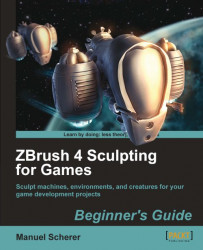We just did the final step to store all the detail of our sculpting in a normal map to view the results in any game engine, and simultaneously saving a lot of performance. We've also learned a lot about textures in games in general, especially about normal maps.
In this chapter, we saw that:
Texture sizes are determined by a power of two, that is, 256 x 256 pixels or even 256 x 512, depending on the game engine.
Games use several types of textures to save performance. The most common ones are diffuse, normal, and specular maps
Normal maps can simulate highly detailed areas on flat polygonal objects with highlights and shadows.
We can easily create normal maps from our high-poly object onto our low-poly object in ZBrush. Just set the texture dimensions, the quality, and the space and you're done.
We mainly use tangent space normal maps, so we can tile the textures and animate the models.
That's it; we've finished our second modeling task, from modeling a high-poly model to baking a normal...