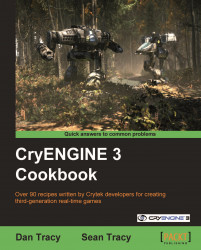Instead of using the dead body that we used in the Hangman on a rope recipe, we will look at attaching a heavy RigidBodyEx in the shape of a ball to make a wrecking ball. Through this the player will be able to activate the rope physics to swing the wrecking ball into a breakable house and destroy a section of wall on it.
You should have completed the Hangman on a rope recipe
Open
My_Level.crywithin the Sandbox
Using what we've already learned from the Hangman on a rope recipe, we will now swap out the DeadBody for a RigidbodyEx:
In the RollupBar, click on the Entities button.
Under the Physics section, select RigidBodyEx.
After placing the RigidBodyEx into your level, you first want to change the model over to a sphere.
Select the newly placed RigidBodyEx.
In the RollupBar, you will find Model under Entity Properties.
Change the model to the following
.cgfmodelobjects/default/primitive_sphere.cgf.Then change the following properties still found under...