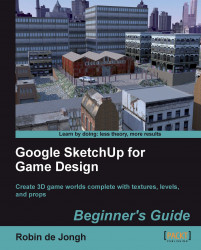There are a multitude of things that SketchUp is good at. In fact, there are a multitude of things SketchUp is world-class at, though there are only two things that it is so good at that there's no direct competition.
There's also two things that are easily the most important considerations when creating 3D assets.
Not surprisingly, these two things coincide with game asset design.
Fast modeling of simple 3D geometry
Fast texturing of simple 3D geometry
Leaving everything else aside, if you concentrate on these two you will win with asset creation. This is why you should use SketchUp, and why it is ludicrous to use Max or Maya which are designed to be used for all sorts of other things too. They're a jack of all trades, masters of none. SketchUp is a master of these two attributes, which are most necessary to asset creation.
I've written this book honestly. I've kept my feet on the ground. That's what will help you where other books have failed you. I must confess that I've leafed through a lot of books on 3D modeling over the years and I have been absolutely disgusted with the dishonesty of those authors. I mean, you pick up a book with the promise on the cover that goes something like "Master complete figure modeling and rigging" backed up by a beautifully textured and rendered figure on the cover. When you get the book home and labor over it for a couple of hours, you realize that the only way of creating that figure on the cover is by loading the example files from the attached CD.
In most of these books, the tutorials are not realistic, which means that you, the reader, cannot replicate what's being offered. They have steps such as "continue editing vertices until your face takes shape." Hang on there! A face? A human face? There are seven billion human beings in the world all with subtly different faces so that we can recognize each one. Such is the level of detail in the face. You expect me to sculpt it in Zbrush with just a paragraph of explanation? Well yes, apparently!
The same goes for tutorials in magazines. I recently saw a tutorial on character modeling where the artist even claimed to have sculpted the finely muscled hero in four easy steps, when the model by all accounts appeared to be imported from Poser or Daz. Maybe I'm exaggerating just a little bit, but this kind of dishonesty really bugs me because, like you, I just want to learn the skills. I'd rather learn how to model an Aardvark really well than be promised a finely muscled human and end up with a blob that looks more like an anthill.
My promise to you as an author and someone who has had just as much frustration learning the skills as you have, is that I will only present the things I know you can, and will, model successfully. The upshot of this is that the front cover might not look as spangled and promising as the dishonest books. Neither will this book cover every single 3D modeling subject that each need a book by themselves, but it will provide a solid foundation to build on. I think that's a trade off that I know you're going to be fine with. In this book, we're interested in assets that will sell or make a difference in your games or movie sets.
Note
You can get the tutorial models and source textures for this book by going to http://www.packtpub.com and selecting this book title. Scroll down and click on Code Bundle and enter your e-mail address to receive the download link.
Because we're talking about being honest, I'll admit one or two things. While SketchUp is the best you can get by a long way, SketchUp is not perfect. There are currently some limitations with the way images map onto geometry that sometimes requires you to import to the other software to finish the job quicker. Such as when you are texturing a highly-detailed model and need to use texture unwrapping. Modeling is also frustrating when there's a hole in your geometry and you just can't get it to plug up! These are things that I hope you'll get used to over time and you'll find ways of working through them. I can't list fixes for them all here, so it's best just to remind you that the various SketchUp user forums are some of the most helpful on the Internet. Also, if you've bought a license of SketchUp Pro, don't forget it comes with free e-mail support.