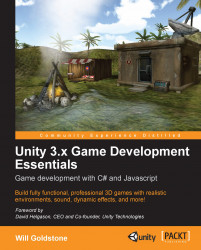Our existing game consists of a task for the player to complete in order to enter the outpost—they must collect four power cells to power the door, one of which has to be won by winning the coconut shy game that we added in the previous chapter.
Currently, having entered the outpost, the player is met with a sense of disappointment, as there is nothing to be found inside except for the abandoned desk. In this chapter, we will change that by adding a box of matches to be picked up by the player when they enter the outpost. We will then create a campfire outside, which can only be lit if the player is carrying the box of matches. In this way, we can show the player the campfire logs waiting to be lit, leading them to attempt to find matches by completing the tasks laid out (that is, opening the door).
To create this game, we will need to implement the following in Unity:
Introduce the campfire model to our scene near to the outpost.
Create the particle systems for fire and smoke...