Now that your game is done, we need to package it so that others can play it outside of the Unity development environment. Unity is a cross platform engine, and while that does mean that you can design once and build a game that runs on many types of hardware, let's build a version that works for Windows (the preferred development hardware for this text).
Open up the
MAINscene from the completed project.Select Build Settings from the File drop-down menu.
On the Build Settings screen, make sure that the four scene files for our game have been added to the build. Namely, ensure that MAIN, LEVEL1, LEVEL2, and LEVEL3 are present.
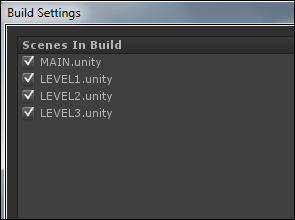
To add a scene file to the build, open each scene file in the main Unity application, and then under this Build Settings screen, click on AddCurrent.
Simply select the platform you wish to build for from the options on the bottom-left corner of the Build Settings panel, and then click the Build button. A dialog box will pop up asking...



