Our level will use three pop-up windows to communicate with the start and finish scenarios of the level. One of them will show the start details, and the other one will explain whether you have passed or failed the objectives. We will use the Prefabs from Chapter 5, User Interfaces in Unity, as a basis for these pop ups. In order to create these pop ups, let's perform the following steps:
Create a new Prefab named popup_Level2Start from the popup_info Prefab, which we created in Chapter 5, User Interfaces in Unity.
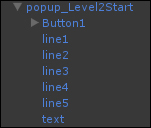
Change the five lines of text on the Prefab to detail the instructions for the level: "You are in a trivia race against two other racers. Run from start to finish and answer the trivia questions. You must achieve 100 percent accuracy and place first in the race to move on to level 3. Good Luck.".
On Popup Button Script, add three actions in the editor as shown in the following screenshot:
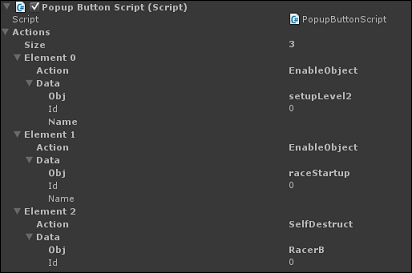
On the first element of the actions array,...



