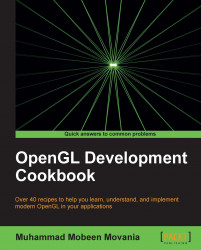Now that we know how to perform offscreen rendering and blurring, we will put this knowledge to use by implementing the glow effect. The code for this recipe is in the Chapter3/Glow directory. In this recipe, we will render a set of points encircling a cube. Every 50 frames, four alternate points glow.
Let us get started with the recipe as follows:
Render the scene normally by rendering the points and the cube. The particle shader renders the
GL_POINTSvalue (which by default, renders as quads) as circles.grid->Render(glm::value_ptr(MVP)); cube->Render(glm::value_ptr(MVP)); glBindVertexArray(particlesVAO); particleShader.Use(); glUniformMatrix4fv(particleShader("MVP"), 1, GL_FALSE, glm::value_ptr(MVP*Rot)); glDrawArrays(GL_POINTS, 0, 8);The particle vertex shader is as follows:
#version 330 core layout(location=0) in vec3 vVertex; uniform mat4 MVP; smooth out vec4 color; const vec4 colors[8]=vec4[8](vec4(1,0,0,1), vec4(0,1,0,1), vec4(0,0,1,1)...