Using a right-handed coordinate system
Up to this point, we have used a left-handed coordinate system, where the z axis points away from the view. The Visual Studio graphics content pipeline assumes a right-handed coordinate system when producing .cmo files. For the resulting 3D models we use for the remainder of this book, use a clockwise vertex winding order. The difference between left-handed and right-handed coordinates can be seen in the following figure:
In this recipe, we will look at the changes necessary to use a right-handed coordinate system and what this means for our 3D assets. This recipe can be applied to any SharpDX Direct3D application.
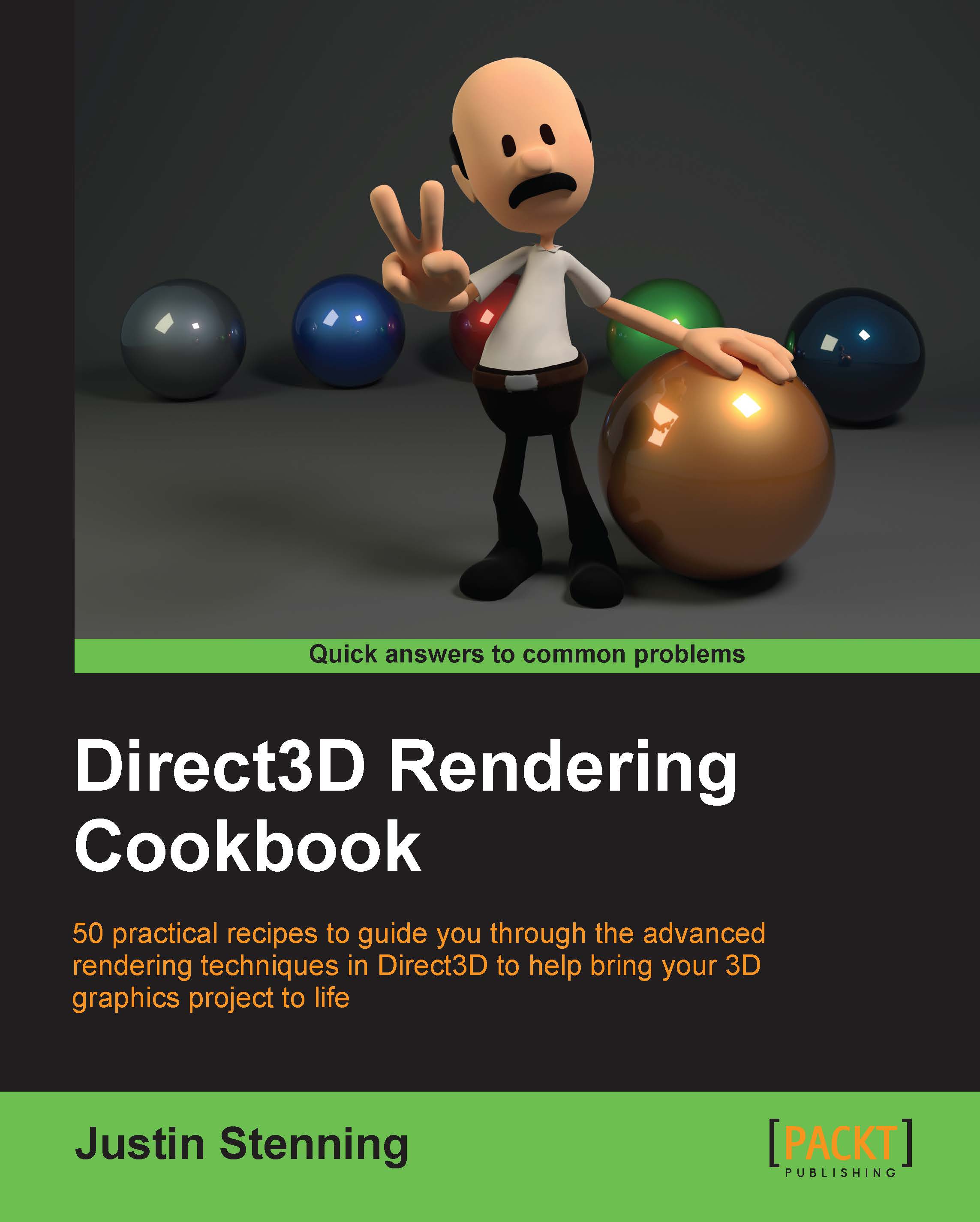
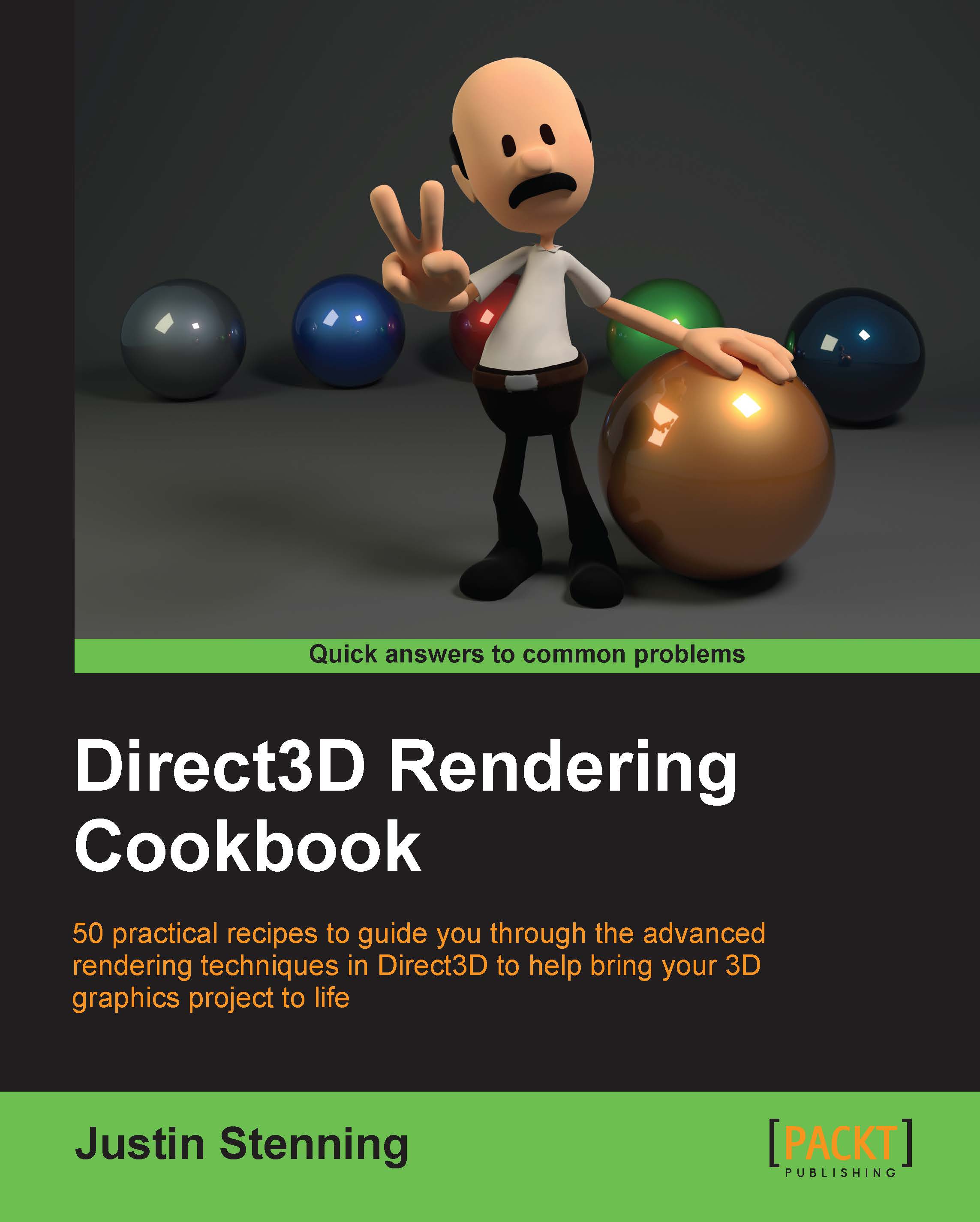
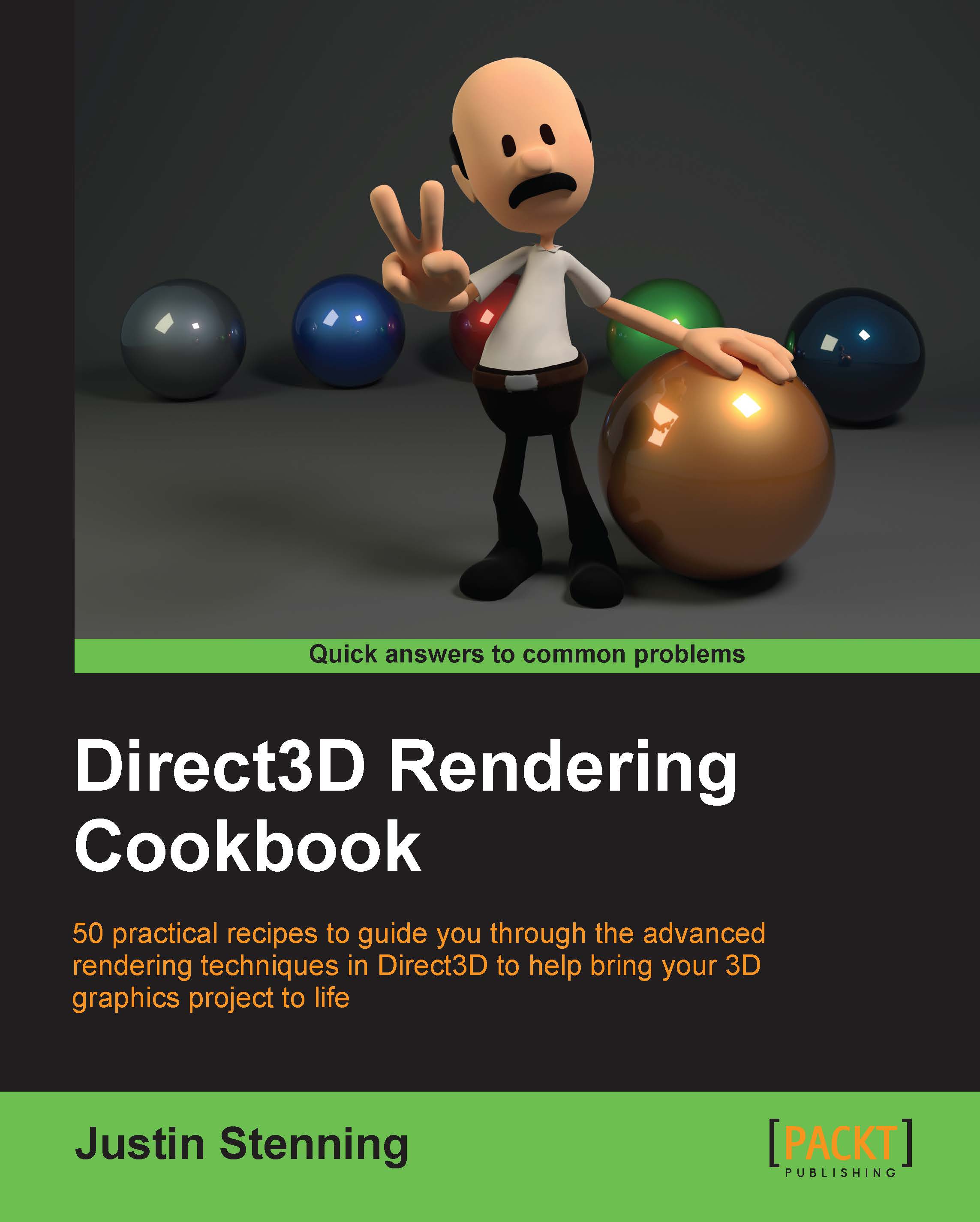
 Free Chapter
Free Chapter

