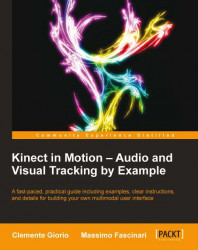Let's understand what a speech recognition process is and how it works.
The goal of the speech recognition process is to convert vocal commands spoken by the user into actions performed by the application. The speech recognition process is executed by a speech recognizer engine that analyzes the speech input against predefined grammar.
The scope of the speech recognizer engine is to verify that the received speech input is a valid command. A valid command is one that satisfies the syntactic and semantic rules defined by grammar. A valid command recognized by the speech recognizer engine is then converted into actions that the application can execute.
Grammar defines all the rules and the logical speech statements we want to apply in our specific situations. In order to accept and process more natural speaking styles and improve the user experience, we should aim to define flexible grammars.
The grammar we use is based on the standard defined by the W3C Speech Recognition...