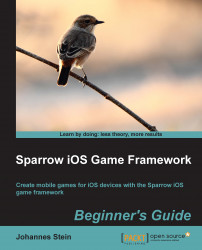To deploy the application, perform the following steps:
Log in to Ubertesters at http://beta.ubertesters.com/sign_in.
Click on Projects from the top menu.
Click on Upload revision and choose the special build we created earlier.
We can now enter a revision title and a description.
Select the revision we just uploaded.
Click on Start to allow this revision to be installed on the target devices.
On our registered device, we can now install our game.
On the web interface, we can track the installations of our application, as shown in the following screenshot:

To deploy the application using Ubertesters, we logged in to Ubertesters first. When we see all the available projects, we can upload a new revision for each of the projects. At the moment, we only have one project.
After the revision is uploaded, we can optionally set a title and a description for the build. The following two things need to be considered when uploading a build:
The...