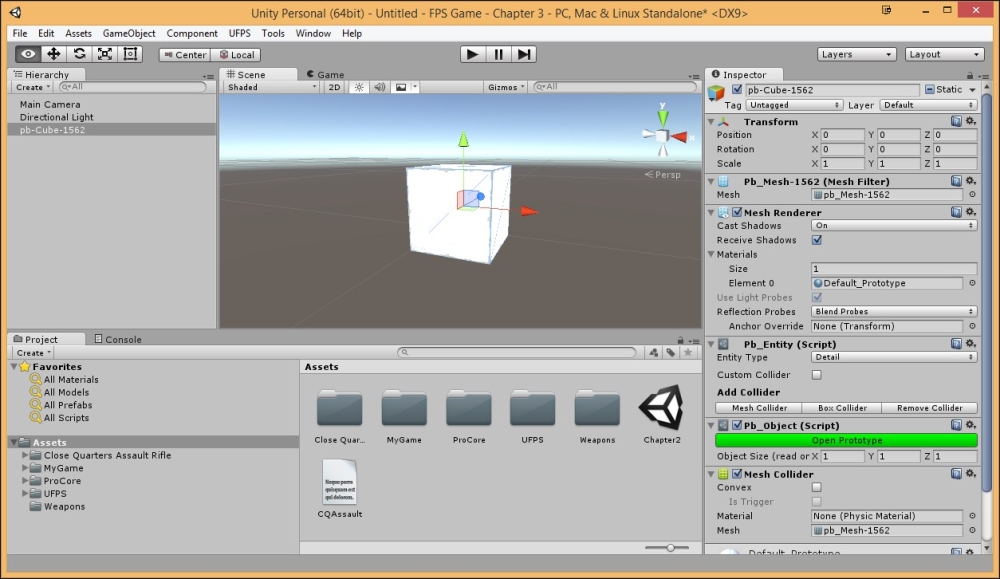The first thing we are going to do is to learn how to create geometry as follows:
From the top menu, go to File | New Scene. This will give us a fresh start to build our project.

Next, because we already have Prototype installed, let's create a cube by hitting Ctrl + K.

Right now, the Position value of our cube (with its name as
pb-Cube-1562or something similar) is2,-7,-2. But for simplicity's sake, I'm going to place it in the middle of the world. We can do this by typing in0,0,0by going over to the Inspector tab, going to the Transform component and then clicking on the X position. Notice that the cursor is now automatically in the Y slot. Type in0and press Tab again. Then, in the Z slot, press0.Next, to center the camera back on our
Cubeobject, we will go over to the Hierarchy tab and double-click on theCubeobject (or select it and press F).