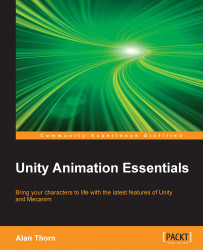Importing rigged characters into Unity is initially a drag-and-drop operation. Just drag your FBX character from Windows Explorer (or Mac Finder) into the Project panel, and Unity will load both the mesh and its rig automatically. The mesh should be displayed in the Preview panel. However, as we'll see later, it's possible to import only a rig and animation data minus the mesh. For the purposes of demonstration here, we'll use the MakeHuman rigged character included as part of this book's companion files in the Chapter05/Char_Anim folder. This mesh is shown in the following screenshot.

Importing a rigged character into Unity
The first step for importing a rigged character is deciding on Scale Factor, as changing a character's scale factor later can sometimes corrupt or invalidate other settings of the mesh. To do this, drag and drop your character mesh into a scene, checking out its proportions and sizes in relation to the rest of your scene. Ideally, stick to real...