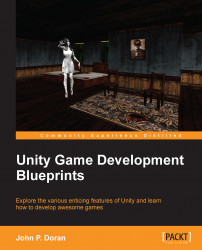We now have a base for our environment with the terrain, but we're still missing a lot of polish that can make the area stand out and look like a quality environment. Let's add some of those details now:
First, let's add water. This time we will use another asset from Unity, but we will not have to go to the Asset Store as it is included by default in our Unity installation. Navigate to Assets | Import Package | Water (Basic) and import all of the files included in the package.
We will be creating a level for the night time, so navigate to Standard Assets | Water Basic and drag-and-drop the Nighttime Simple Water prefab onto the scene. Once there, set the Position values to (
1000,50,1000) and the Scale values to (1000,1,1000):
At this point, you want to repaint your cliff materials to reflect being next to the water better.
Next, let's add some trees to make this forest level come to life. Navigate to Terrain Assets | Trees Ambient...