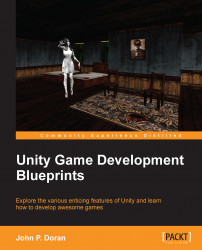At this point, I have assumed that you have Unity started up and have our project from the previous chapter loaded. Now, perform the following steps:
With Unity started, open the project from the previous chapter.
Since we want to keep our projects nice and tidy, we are going to do some refining of our project's structure before starting with this project. Create the following folders:
ScenesTerrainsPrefabsMaterials
Place the scene from the previous chapter in your
Scenesfolder.Next, move the terrain object and
Terrain Assetsfolder to theTerrainsfolder, so everything having to do with our terrains is in one place.Place your tree prefab we made in the
Prefabsfolder.Place the scripts from
Standard Assets\Character Controllers\Sources\Scriptsto yourScriptsfolder (optionally in a folder calledCharacter).Move the
First Person Controllerprefab to thePrefabsfolder.Move the
SkyboxesandWaterfolders to theMaterialsfolder, deleting theDaylight Simple Waterprefab...