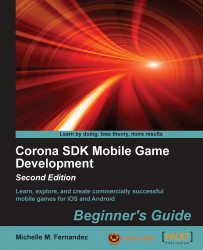Time to create the final game build for iOS distribution and upload it to the Application Loader for review under Apple's board.
Launch the Corona simulator, navigate to the application project folder, and run it. Go to the Corona simulator menu bar and then to File | Build | iOS. Fill in all your application details. Make sure that your Application Name and Version fields match what is displayed in your iTunes Connect account. Choose Device to build an app bundle. Next, select the target device (iPhone or iPad) your app is created for from the Supported Devices drop-down menu. Under the Code Signing Identity drop-down menu, choose the Distribution Provisioning Profile option you created in the iOS Provisioning Portal. In the Save to folder section, click on Browse and choose where you would like your application to be saved. Click on the Build button when done:
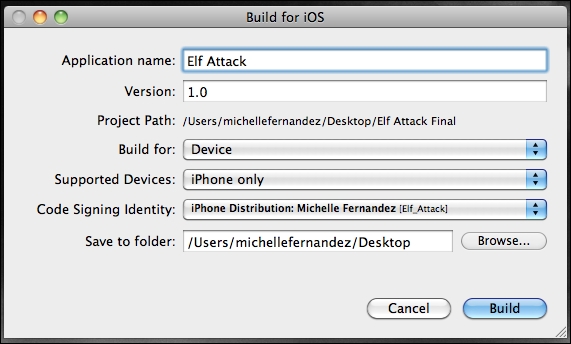
When the build has been compiled, you will...