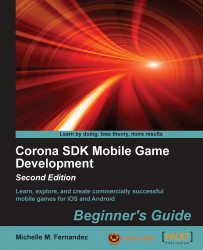We need to set up the game over screen and have it display the final score that the player has achieved at the end of the round:
Create a new local function called
callGameOver():local callGameOver = function()
Set
gameIsActiveasfalseand pause the physics engine. Remove thepandaandstarsobjects from the stage:gameIsActive = false physics.pause() panda:removeSelf() panda = nil stars:removeSelf() stars = nil
Display the game over objects and insert them into the
hudGroupgroup. Use thetransition.tomethod to display the game over objects on the screen:local shade = display.newRect( 0, 0, 480, 320 ) shade:setFillColor( 0, 0, 0, 0.5) shade.x = display.contentCenterX shade.y = display.contentCenterY gameOverDisplay = display.newImage( "gameOverScreen.png") gameOverDisplay.x = 240; gameOverDisplay.y = 160 gameOverDisplay.alpha = 0 hudGroup:insert( shade ) hudGroup:insert( gameOverDisplay ) transition.to(...