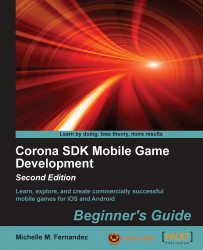We'll add an options menu that can be accessed through the main menu. We're going to add a new UI button called Credits, which will direct the user to the credits screen once it is pressed. To add an option menu perform the following steps:
Create a new file called
options.luaand import Composer and the UI modules, thecomposer.newScene()function, and the variables for timer and audio:local composer = require( "composer" ) local scene = composer.newScene() local ui = require("ui") local btnAnim local btnSound = audio.loadSound( "btnSound.wav" )Create the
create()event. Add incomposer.removeScene( "mainmenu" ), which will remove the"mainmenu"scene. This will occur after the player has transitioned from the main menu screen and is sent to the options screen. Next, add incomposer.removeScene( "creditsScreen" ). This will remove"creditsScreen"after the player has transitioned from the credits screen back to the options screen:-- Called when...