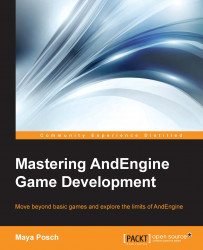While the aforementioned methods are relatively cheap, there are times when we either cannot go or don't want to go all-out with dynamic shadows. Fortunately, we can cheat a little. The main technique here involves our on-screen character and the shadow it casts on the ground.
Just as with static character shadows, where we just have a dark circle drawn underneath the character to indicate its shadow, we can use a similar approach for the dynamic version. The main difference here is that we can change the direction of the shadow based on the (dynamic) lights in the scene.
For the first step, we change the size of the shadow blob underneath each foot (or paw, or whatever our character has) depending on the distance of the foot to the ground. This should be relatively easy, but it may take some trial and error to get it to look right for your character and the style that you opt for. After this, we want the shadow to follow the scene's lighting.
Here, we can take two approaches...