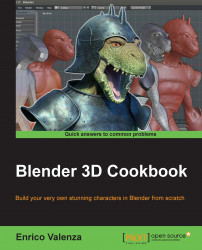To be sculpted, a mesh needs a big enough amount of vertices to allow the adding of details; in short, we now need a way to add (a lot of!) geometry to our simple base mesh.
Besides the usual subdividing operation in Edit Mode (press Tab, then A to select all the vertices, then press W to call the Specials menu, click on Subdivide, and then set the Number of Cuts value in the last operation subpanel at the bottom of the Tool Shelf) and the Subdivision Surface modifier, in Blender, there are two other ways to increase the amount of vertices: one is by assigning a Multiresolution modifier to the mesh (a nondestructive way) and the other is by using the Dynamic topology feature. We are going to see both of them.
As usual, let's start from the last .blend file we saved: in this case, Gidiosaurus_Sculpt_base.blend.